For CGL User
Submit Attandance
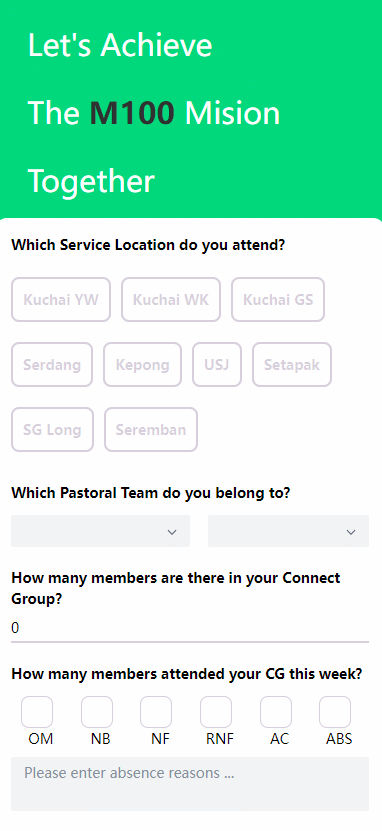
Check History
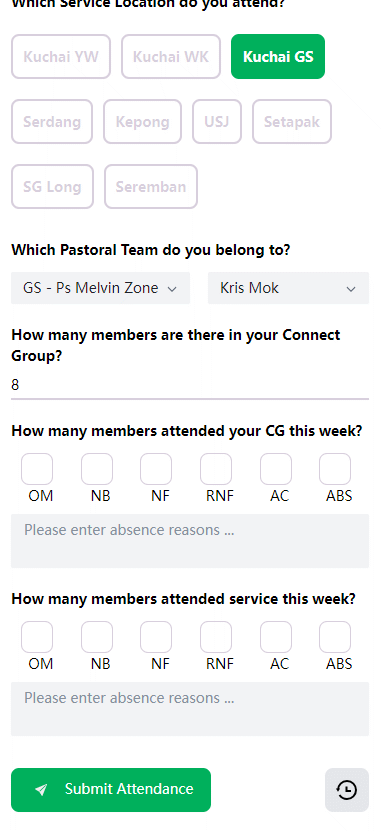
QA
1. What if there is no CG in a week?
Enter 0 for all CG numbers, and fill in the reason for no CG, then data can be submitted
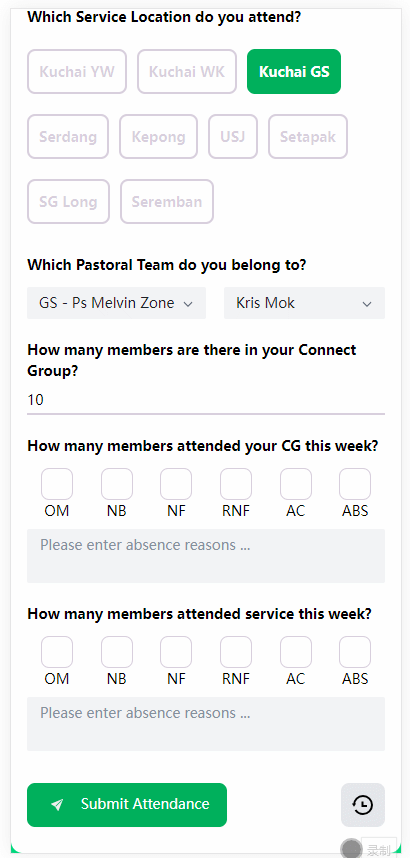
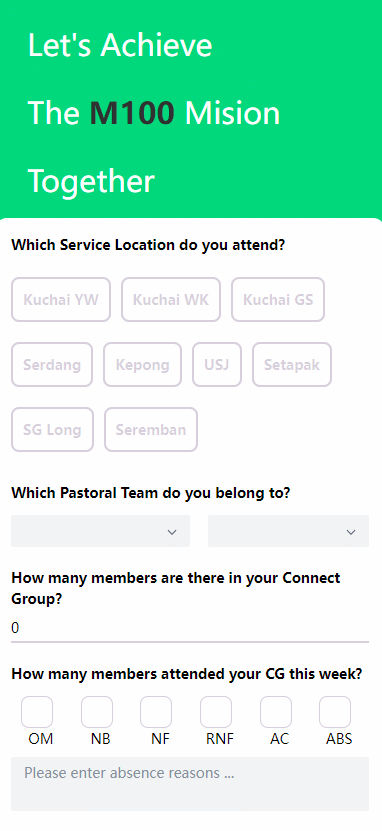
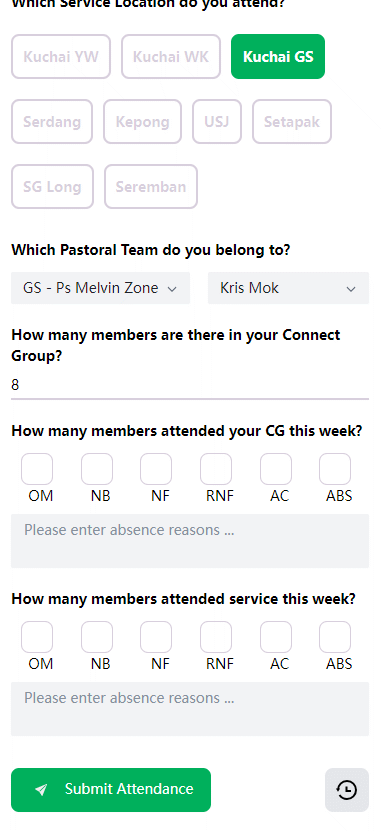
Enter 0 for all CG numbers, and fill in the reason for no CG, then data can be submitted
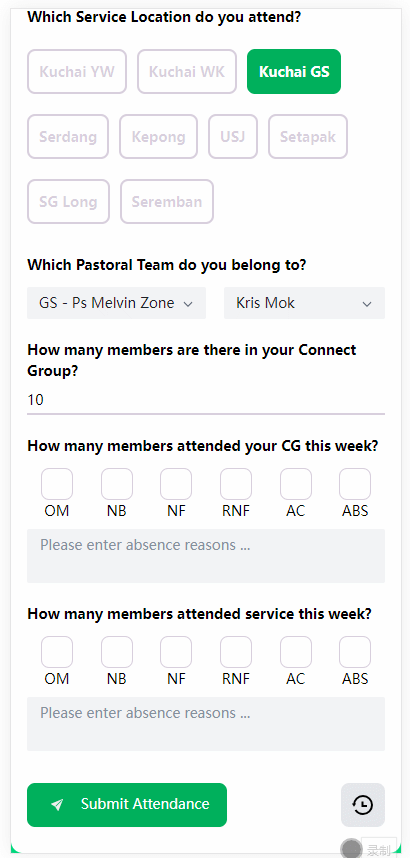
Hi, I can’t submit my attendance, facing issue no matter using phone or pc.
CG info: Kuchai GS Ps Melvin team, Chang Xin Yi
Hiii, Thank you for your feedback! We really appreciate you taking the time to report those issues.
If you got notification: “Please check the OM number and CG absence number”, this means that the data you entered is incorrect. Please make sure that members number = OM+ABS.
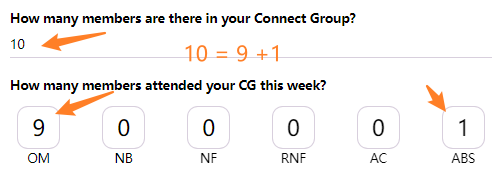
For another notification:“Your attendance has been submitted for the week your selected”. If you are not sure whether you have submitted, you can click the history button in the lower right corner to view your submission records.
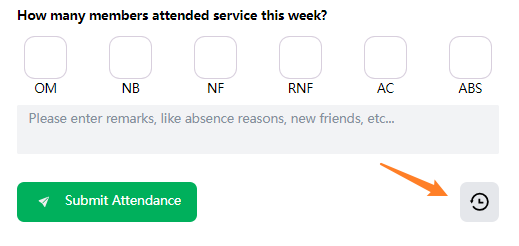
If you confirm that it has not been submitted, but you still get this notification, please clear the cache and visit numbers again. There were related bugs in the previous version, but the latest version those bugs has been fixed.
I hope the above information can help you. If you have other questions or find other bugs, you can contact us at any time. We attach great importance to users’ feedback, because it helps us to continuously improve and enhance the quality of our products. Thank you for your support of our work! ![]()